Smart Contract Deployment Cost Estimator
Calculate the estimated cost to deploy a simple ERC-20 token on Ethereum or Polygon networks.
Ever wondered how a piece of code can lock away money, enforce rules, and run forever without a boss? That’s the power of a smart contract tutorial - a self‑executing agreement stored on a blockchain. In this guide you’ll walk through every step, from setting up your workstation to seeing your contract live on a public network.
TL;DR
- Pick a blockchain (Ethereum is the easiest for beginners)
- Install Remix IDE - a web‑based Solidity editor.
- Write a simple ERC‑20 token contract in Solidity
- Test on a testnet using Metamask wallet
- Deploy to mainnet (or Polygon) and verify on Etherscan
- Run a quick security checklist before the final launch
What Is a Smart Contract?
Smart contract is a self‑executing program that lives on a blockchain, automatically enforcing the terms written in its code. Unlike traditional contracts that need lawyers or courts, a smart contract runs exactly as programmed once the required conditions are met. Because the blockchain ledger is immutable, the outcome cannot be changed or censored.
Choosing the Right Platform and Tools
There are dozens of blockchains that support contracts, but for a first‑time tutorial Ethereum remains the most accessible. It has the largest developer community, extensive documentation, and a wealth of ready‑made libraries.
Key platforms you might consider later:
- Polygon - an Ethereum Layer2 offering lower fees and faster confirmations.
- Hedera - a hashgraph network focused on high throughput and energy efficiency.
Pick one and stick with it for the entire tutorial; you can always migrate later.
Setting Up Your Development Environment
- Install a modern web browser (Chrome or Firefox work best).
- Open Remix IDE - the free, browser‑based Solidity editor - at
https://remix.ethereum.org. - Create a new file called
MyToken.sol. - Install the Metamask extension, set up a wallet, and add some test Ether from a faucet.
That’s all the setup you need-no local node, no heavy installations.
Writing Your First Solidity Contract
Below is a minimal ERC‑20 token written in Solidity 0.8.20. Copy it into MyToken.sol and hit the compile button in Remix.
// SPDX-License-Identifier: MIT
pragma solidity ^0.8.20;
import "@openzeppelin/contracts/token/ERC20/ERC20.sol";
contract MyToken is ERC20 {
constructor(uint256 initialSupply) ERC20("MyToken", "MTK") {
_mint(msg.sender, initialSupply);
}
}
This contract does three things:
- Creates a token named MyToken with symbol MTK.
- Mints an initial supply to the address that deploys it.
- Inherits all standard ERC‑20 functions (transfer, approve, etc.) from OpenZeppelin.
The pragma line tells the compiler which version to use, while the SPDX identifier satisfies legal compliance.
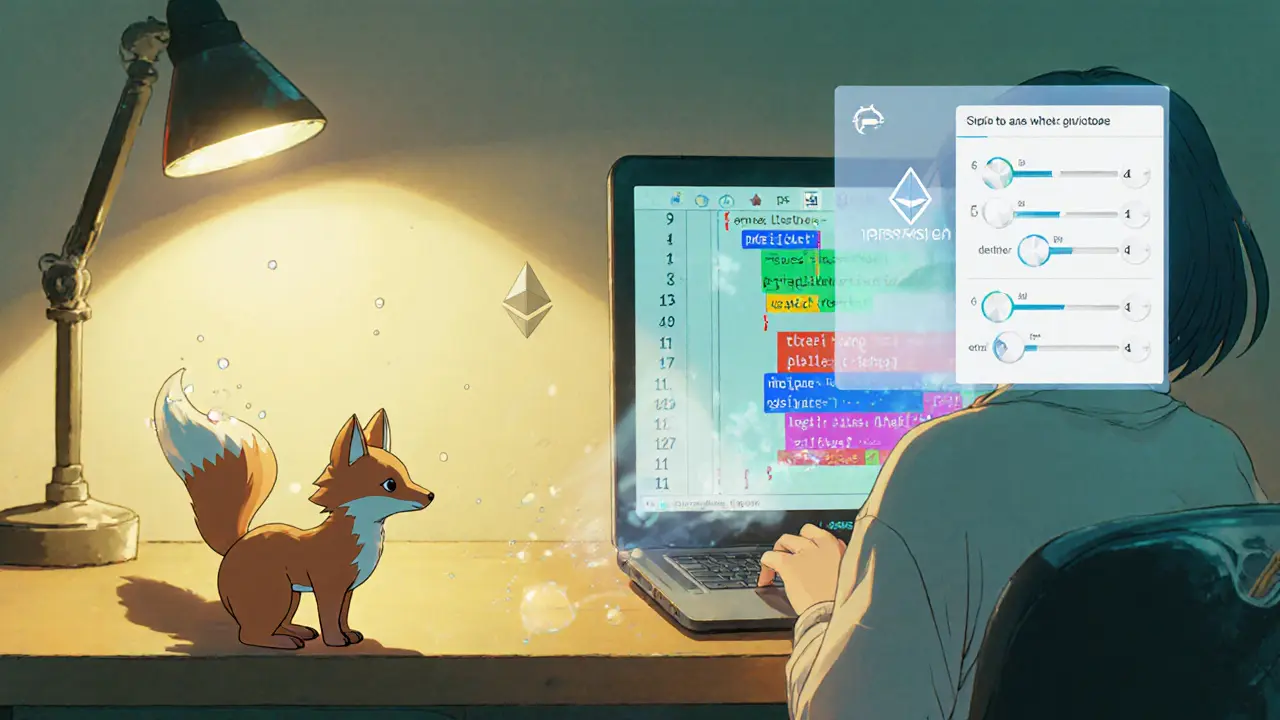
Testing on a Testnet
Never launch straight to mainnet. Testnets let you experiment with real‑world gas costs without risking real money.
- In Remix, switch the environment from “JavaScript VM” to “Injected Web3”.
- Select the Goerli testnet in Metamask and request 0.1ETH from a Goerli faucet.
- Enter
1000000000000000000000(1,000 MTK with 18 decimals) as the constructor argument. - Click “Deploy”. Metamask will prompt you to confirm the transaction and show the estimated gas fee.
- After the transaction is mined, use the “Deployed Contracts” panel to call
balanceOfand verify your wallet now holds 1,000 MTK.
If anything fails, check the Remix console for compilation errors or out‑of‑gas messages.
Deploying to Mainnet (or Polygon)
When you’re confident the contract works, it’s time for the real deal.
- Switch Metamask to the Ethereum mainnet (or Polygon’s Mumbai testnet then the Polygon mainnet).
- Make sure you have enough native token for gas - on Ethereum that’s ETH, on Polygon it’s MATIC.
- Repeat the deployment steps from the testnet, but this time you’ll see a higher gas estimate. For a simple ERC‑20, expect ~50,000gas (~$12‑$15 at current rates).
- After the transaction confirms, copy the contract address.
To make the contract searchable, verify the source code on Etherscan (or Polygonscan for Polygon). Paste the compiled bytecode, select the correct compiler version, and click “Verify”. Once verified, anyone can view the ABI and interact with the contract directly from the explorer.
Interacting with Your Contract
With the contract live, you can call its functions in three common ways:
- Through the “Read Contract” and “Write Contract” tabs on Etherscan.
- Via a Web3 front‑end using
web3.jsorethers.jsand the ABI you get from the explorer. - Programmatically with scripting tools like Hardhat or Truffle, which let you automate deployments and tests.
For a quick demo, open the “Write Contract” tab, enter a recipient address, the amount of MTK you want to send, and hit “transact”. Metamask will ask you to confirm the transaction.
Security Checklist & Best Practices
Smart contracts are immutable - a mistake means you’re stuck with it forever. Follow this short checklist before hitting “Deploy” on mainnet:
- Code review: Have another developer read every line.
- Static analysis: Run tools like Slither or MythX to catch known patterns (re‑entrancy, unprotected functions).
- Unit tests: Cover every public function with edge‑case scenarios.
- Testnet deployment: Deploy the exact bytecode to a testnet and run real‑world transactions.
- Access control: Use OpenZeppelin’s
OwnableorAccessControlto restrict privileged functions. - Gas optimization: Avoid loops that could exceed block gas limits.
- Multi‑sig wallet: Store the contract’s admin keys in a multi‑signature wallet for added safety.
If the contract holds significant value, consider a professional audit from firms like OpenZeppelin Audits or ConsenSys Diligence.
Next Steps and Resources
Now that you’ve launched a working contract, you can extend it in many directions:
- Add a token sale function with a capped supply.
- Integrate with Moralis Web3 API to build a full‑stack dApp.
- Explore Layer2 solutions like Arbitrum or Optimism for cheaper transactions.
- Learn formal verification tools (e.g., Certora) to mathematically prove correctness.
Each of these paths deepens your blockchain expertise and opens doors to real‑world projects.
Frequently Asked Questions
Do I need to know JavaScript before writing a smart contract?
No. Solidity is a C‑style language. Knowing basic programming concepts-variables, functions, and control flow-is enough. You can pick up JavaScript later to build front‑ends that interact with the contract.
What’s the difference between a testnet and a mainnet?
Testnets (Goerli, Sepolia, Mumbai) use valueless tokens to simulate real network conditions. Mainnets (Ethereum, Polygon) handle real assets, so any mistake costs actual money.
How much does deploying a simple token cost?
On Ethereum the gas for an ERC‑20 deployment is around 50,000gas. With a gas price of 30gwei, that’s roughly $12‑$15. On Polygon the same contract can be under $0.5.
Can I change a contract after it’s deployed?
No. The code is immutable. To upgrade you must deploy a new contract and, if needed, use a proxy pattern that forwards calls to the latest version.
Is Solidity the only language for smart contracts?
While Solidity dominates Ethereum, other platforms use Rust (Solana), Move (Aptos), and Vyper (another Ethereum language). The concepts stay the same, but syntax differs.


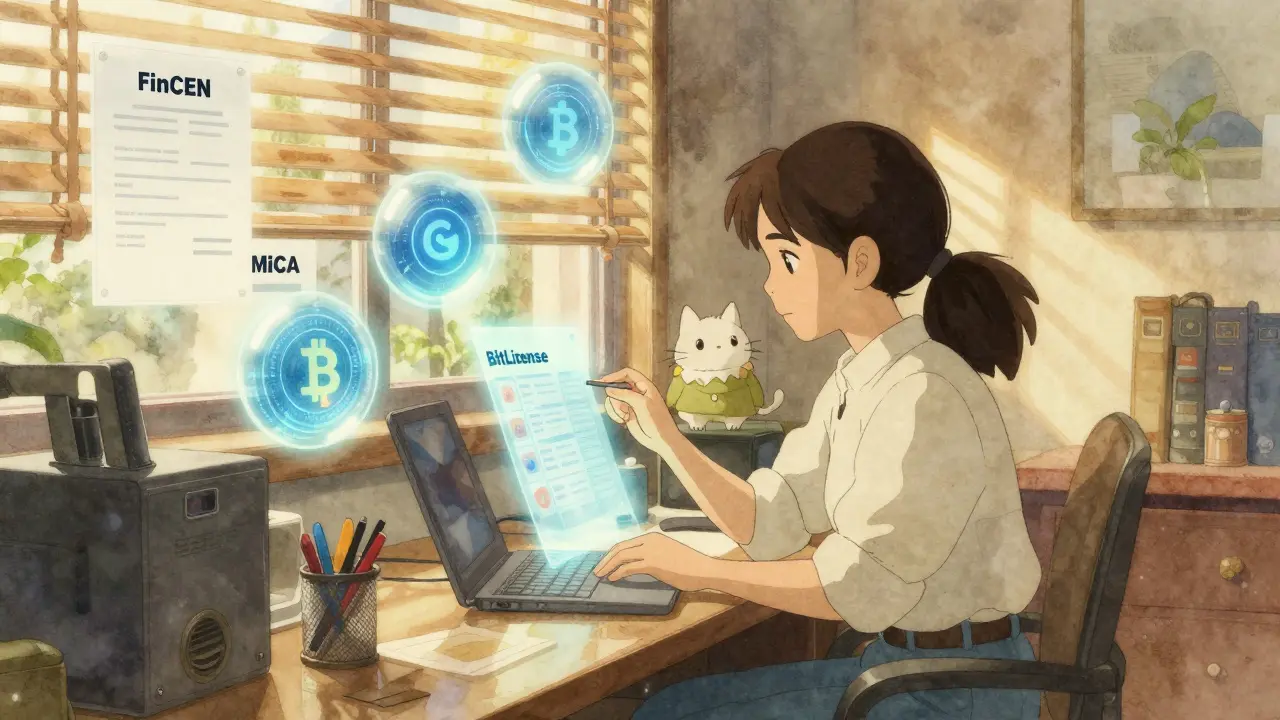
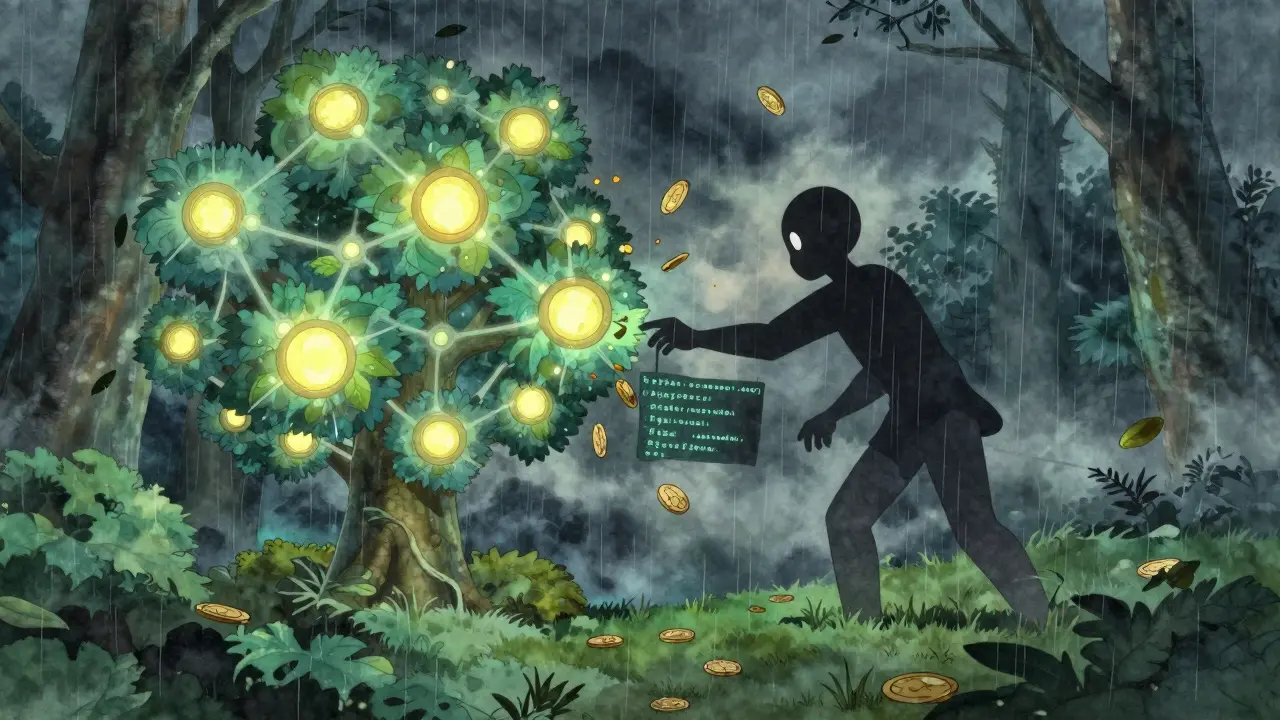



Naomi Snelling
October 15, 2024 AT 08:35I don’t trust Metamask to keep my private key safe, it could be a backdoor for the powers that be.
Carl Robertson
October 15, 2024 AT 16:55The moment you press ‘Deploy’ you’re handing over a piece of your soul to a network run by anonymous miners who love to see your gas fees melt away like ice in the Sahara, and any typo in Solidity is a one‑way ticket to a flaming contract that nobody will ever fix.
Oreoluwa Towoju
October 16, 2024 AT 01:15If you’re just starting, stick to the official Remix IDE tutorial. It removes the need for local tooling and lets you see compilation errors in real time. After you’ve deployed on Goerli, copy the contract address before moving to mainnet.
Jason Brittin
October 16, 2024 AT 08:11Sure, because nothing says ‘I trust the internet’ like running code in a browser while your wallet asks for permission every few seconds. 🙄 Just make sure you’ve backed up your seed phrase, or you’ll be screaming at the screen later.
Katrinka Scribner
October 16, 2024 AT 16:31Hey there! i love how you broke down the steps, super clear and easy to follow. i just wish there was a bit more on how to verify the contract on polyscan, but overall great job!
Waynne Kilian
October 17, 2024 AT 00:51Decentralization isn’t just a buzzword; it’s a shift in how we think about authority and trust. By writing a contract that can’t be altered, we’re challenging the very notion of centralized power. Yet, the tools we use are still built by humans, so humility remains essential.
Michael Wilkinson
October 17, 2024 AT 09:11Stop skipping the security checklist – a single re‑entrancy bug can drain your contract faster than a bank run. Run Slither, run MythX, and don’t even think about deploying until you’ve covered every edge case.
Billy Krzemien
October 17, 2024 AT 17:31Great progress! Remember to set the compiler version to 0.8.20 in Remix and import OpenZeppelin’s ERC‑20 from the correct path. After deployment, use Etherscan’s “Write Contract” tab to test transfers and confirm balances.
Rajini N
October 18, 2024 AT 01:51When testing on Goerli, use the “Injected Web3” environment and make sure Metamask is connected to the same network. A common pitfall is forgetting to fund the contract with enough ETH to cover subsequent transactions; always deposit a little extra before calling functions.
Charles Banks Jr.
October 18, 2024 AT 10:11Wow, another reminder that gas fees are a ‘feature’ of Ethereum. If you wanted free transactions, you could have just stayed on a centralized exchange the whole time.
Ben Dwyer
October 18, 2024 AT 18:31Don’t get discouraged by the occasional compile error; it’s part of the learning curve. Keep experimenting, and soon you’ll be comfortable tweaking parameters and reading ABI definitions without breaking a sweat.
Lindsay Miller
October 19, 2024 AT 02:51I feel you – the first deployment can be nerve‑wracking. Take a deep breath, double‑check the address, and remember that every developer has been there.
Clint Barnett
October 19, 2024 AT 12:35Alright, buckle up, because deploying a token is like planning a road trip across a continent of code.
First, you pack your essentials: a clean Solidity file, the right compiler version, and a Metamask wallet stocked with test ETH.
Next, you map out your route by selecting the correct network in Remix – Ethereum for the main event or Polygon for a smoother ride.
When you hit ‘Compile’, imagine the engine revving; any warnings are the check engine lights you don’t want to ignore.
A successful compilation is your green light, and now you shift into ‘Deploy’ gear, watching the gas estimate like a fuel gauge.
If the gas number spikes, it’s a sign you might have an inefficient loop or an unnecessary storage write.
Once the transaction is sent, Metamask becomes your co‑pilot, confirming the launch and showing you the exact cost in ETH or MATIC.
After the block confirms, you receive a shiny new contract address – think of it as the GPS coordinates of your new digital asset.
Don’t forget to verify the source code on Etherscan; this is like publishing a detailed travel diary for anyone to follow.
Verification unlocks the ‘Read’ and ‘Write’ tabs, letting you interact with your token without writing more code.
Now you can test transfers, check balances, and even share the address with friends to see their own tokens appear.
If something goes sideways, the testnet is your safety net – you can redeploy with tweaks before risking real funds.
Always keep a backup of your private key offline; losing it is like losing the map and never finding your destination again.
Finally, celebrate the launch with a meme or two, because no one ever remembered a contract without a good story.
And remember, every token you launch adds a brick to the growing cathedral of decentralized finance.
Jacob Anderson
October 19, 2024 AT 20:55Your ‘step‑by‑step’ feels more like a stroll through a museum where every plaque is written in latin. If you wanted to actually teach beginners, simplify the jargon and stop assuming everyone knows what ‘ABI’ means.
Kate Nicholls
October 20, 2024 AT 05:15The tutorial covers the basics well, but it could benefit from a clearer section on gas optimization and a brief comparison between ERC‑20 and newer token standards.
Kate Roberge
October 20, 2024 AT 12:11Honestly, the gas optimization part feels like an afterthought, and the token standard debate could be a whole article on its own – we deserve more depth.
Amie Wilensky
October 20, 2024 AT 20:31Well… here’s the thing… the guide is thorough… but perhaps a tad too verbose; some readers might lose interest before the final checklist…
MD Razu
October 21, 2024 AT 04:51Let’s get straight to the point: if you skip the static analysis phase, you are essentially inviting a Trojan horse into your contract, and that’s a risk no serious developer should tolerate; the industry has matured to a point where audits are not optional but mandatory, especially when real value sits behind the code; consequently, integrating tools like Slither early in the development pipeline not only catches trivial bugs but also enforces best‑practice patterns that prevent costly rewrites later; furthermore, consider coupling your Hardhat scripts with continuous integration pipelines so that every push triggers a suite of tests and analysis, thereby creating a safety net that scales with your project; this disciplined approach may seem burdensome at first, but the long‑term payoff in security and developer confidence is immeasurable.
VICKIE MALBRUE
October 21, 2024 AT 13:11You’ve got this keep learning and soon you’ll be deploying like a pro